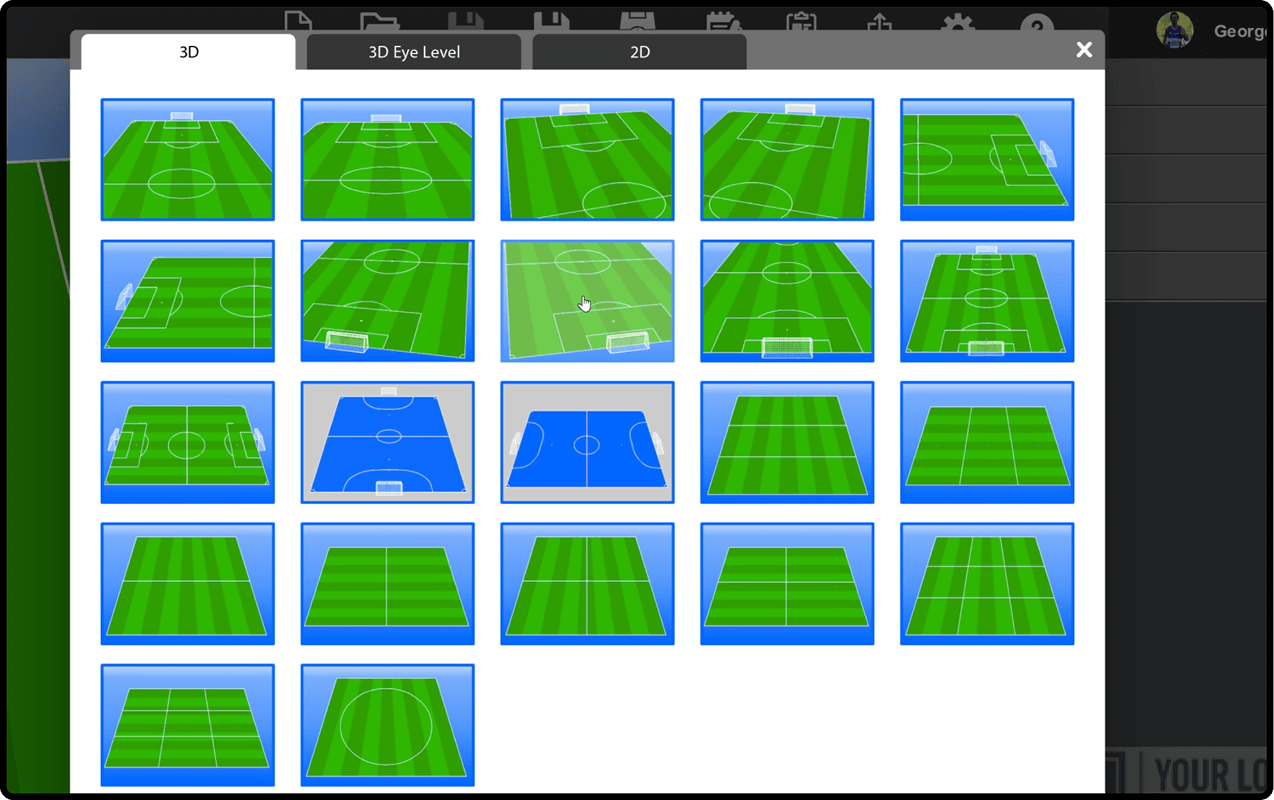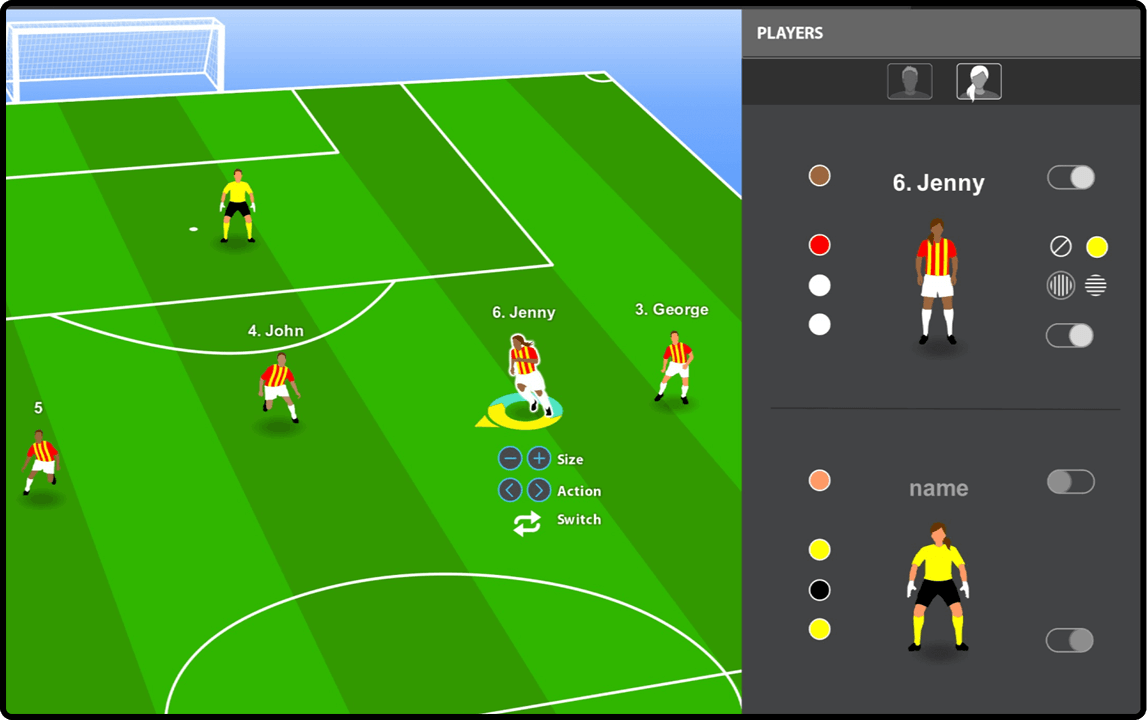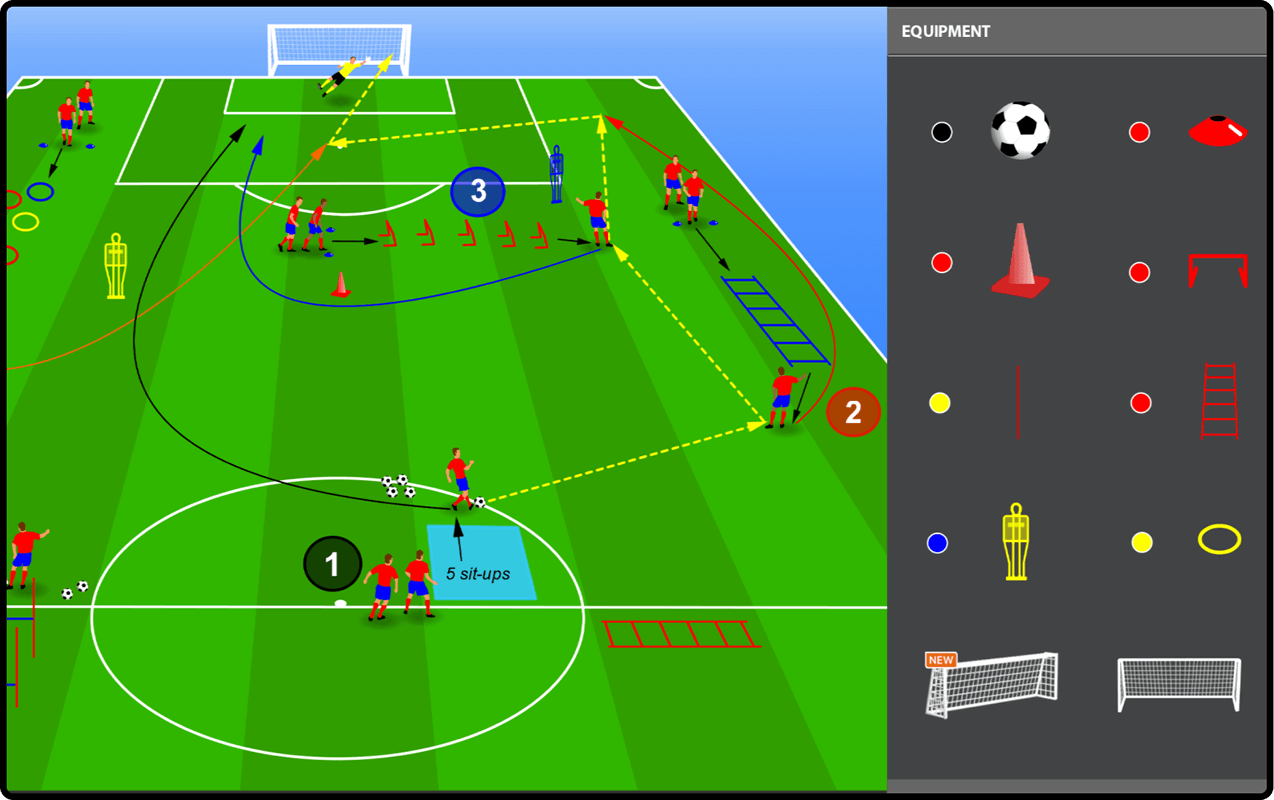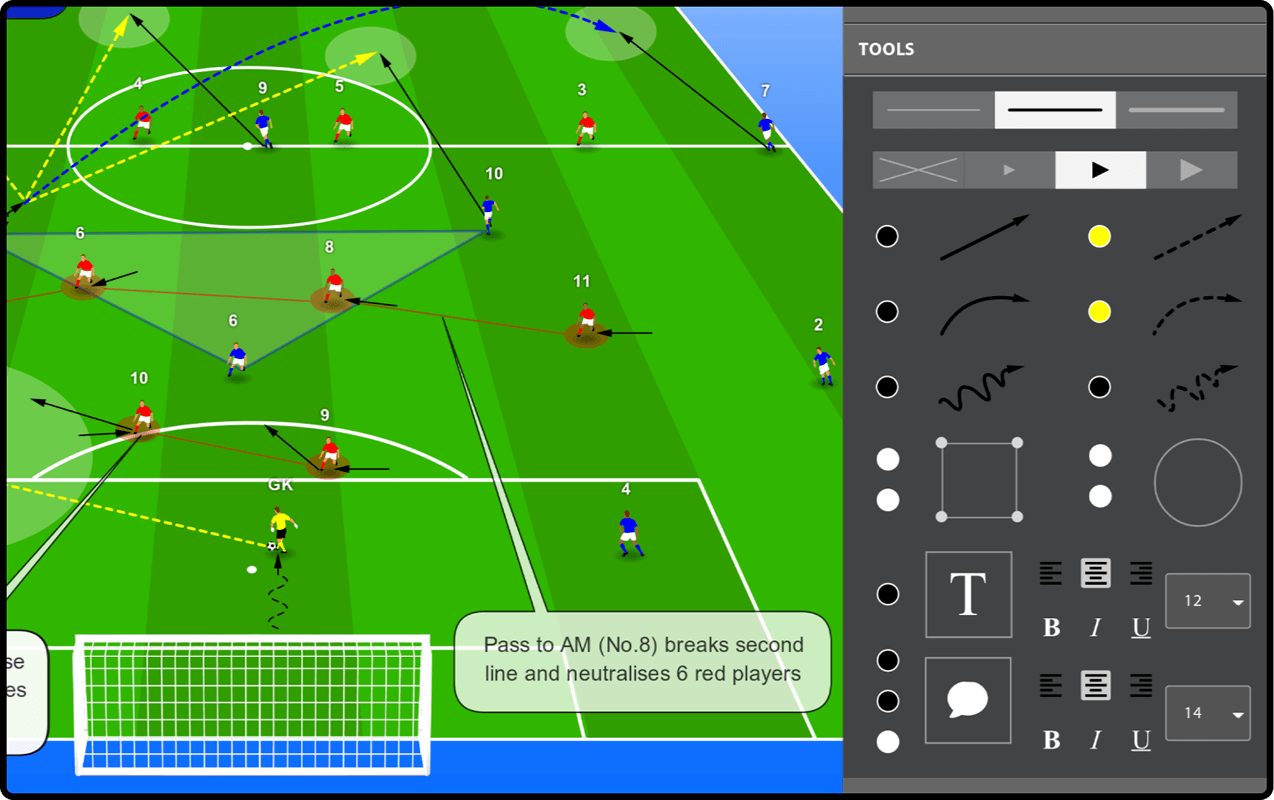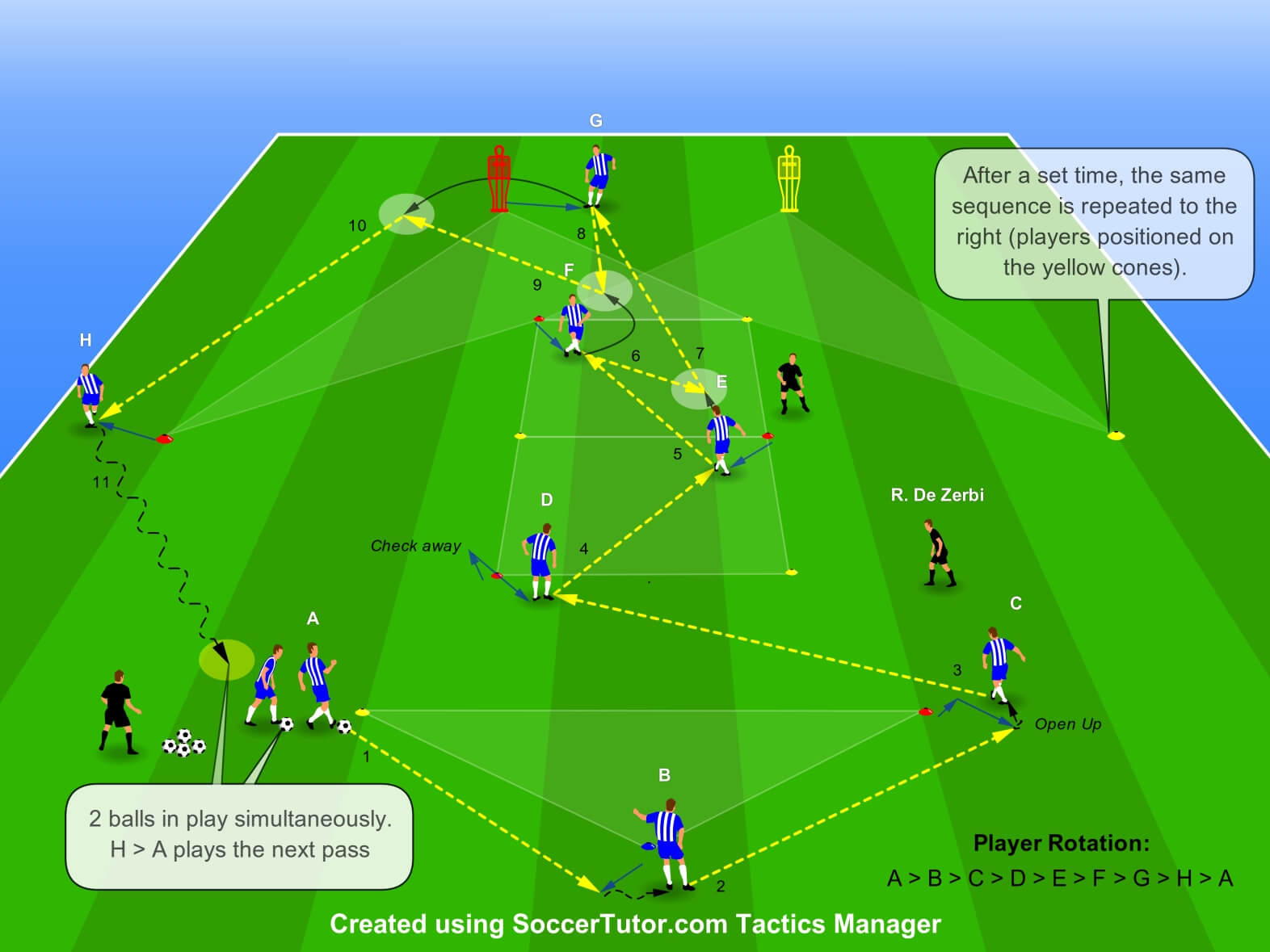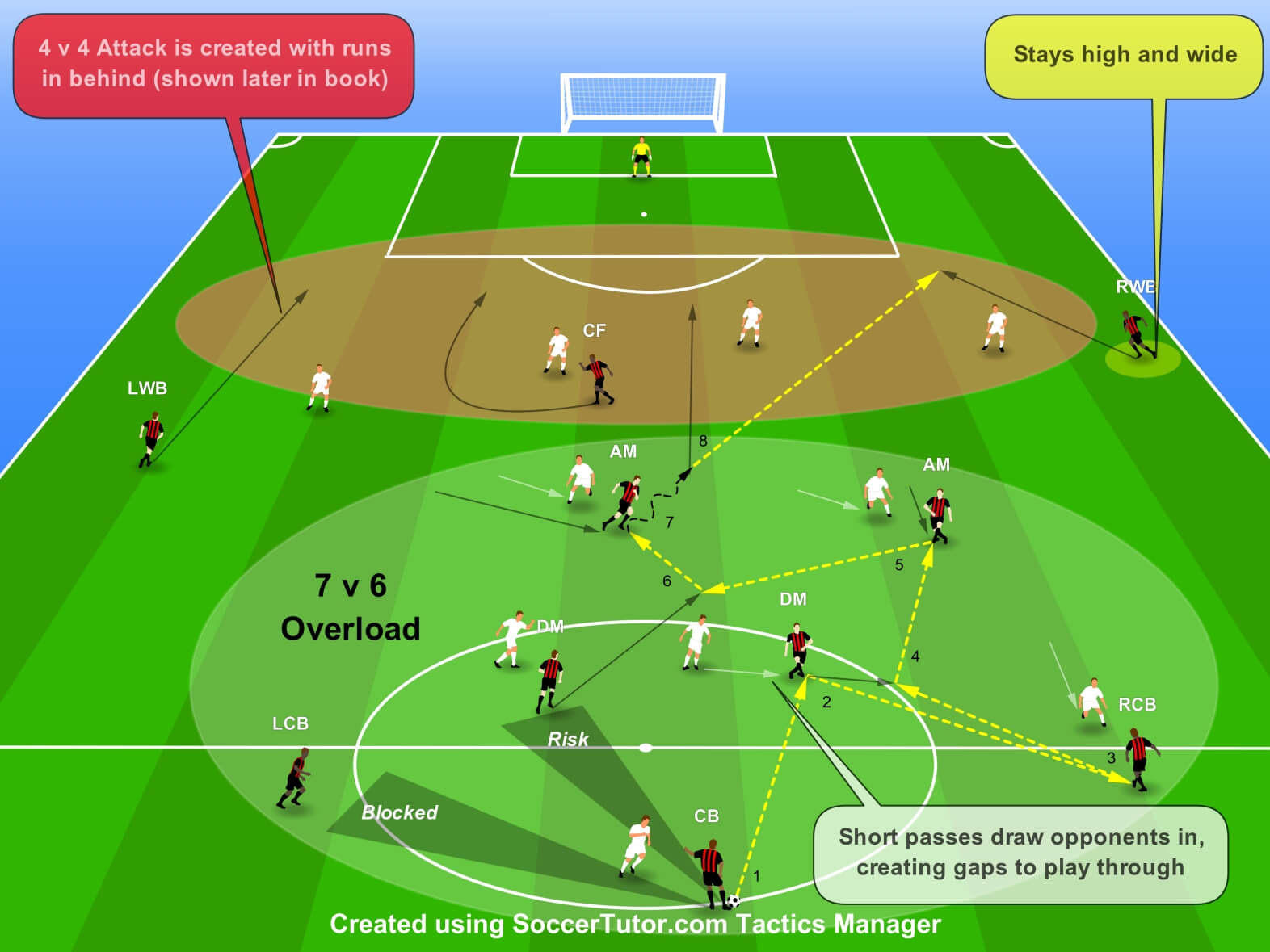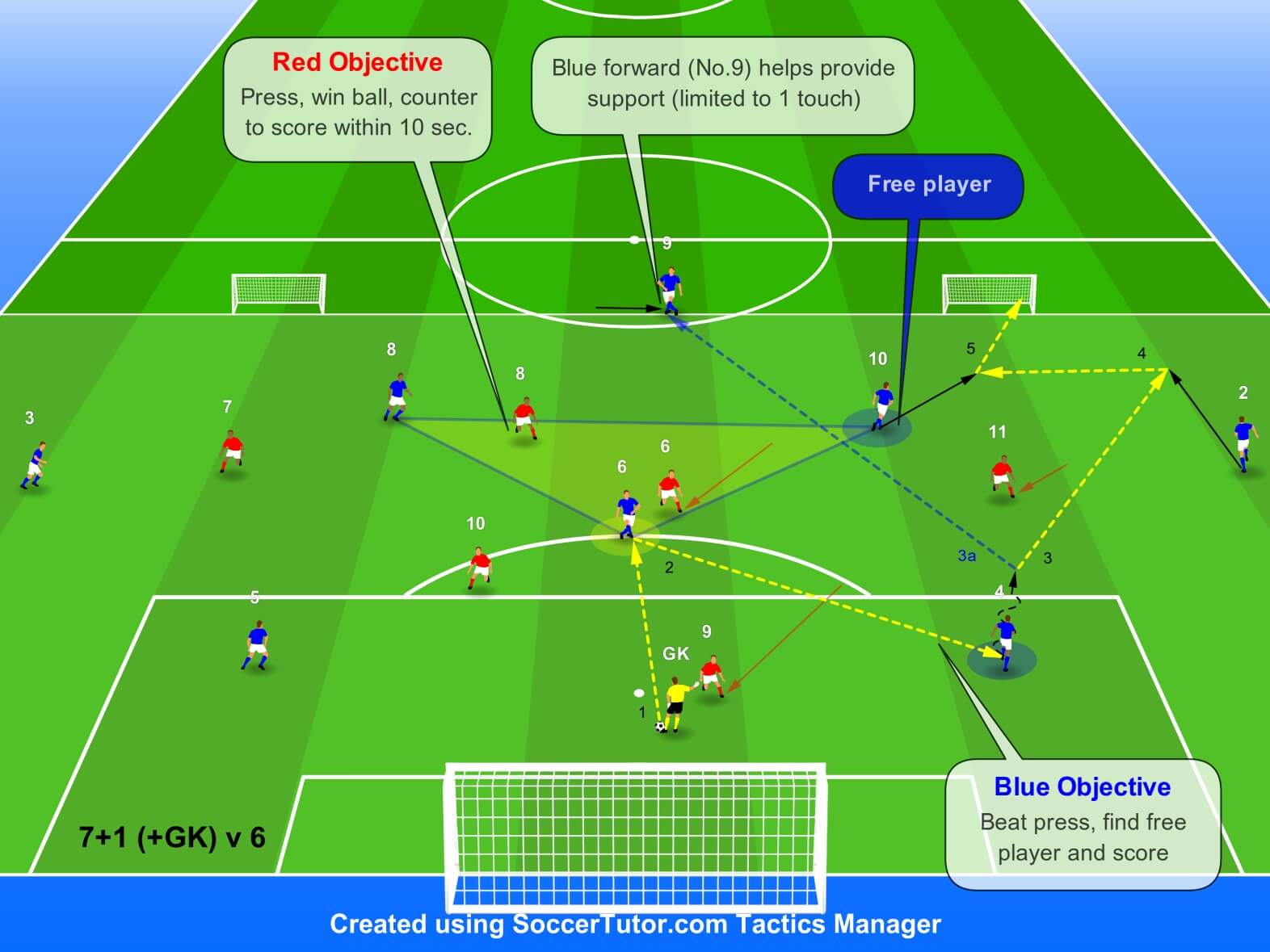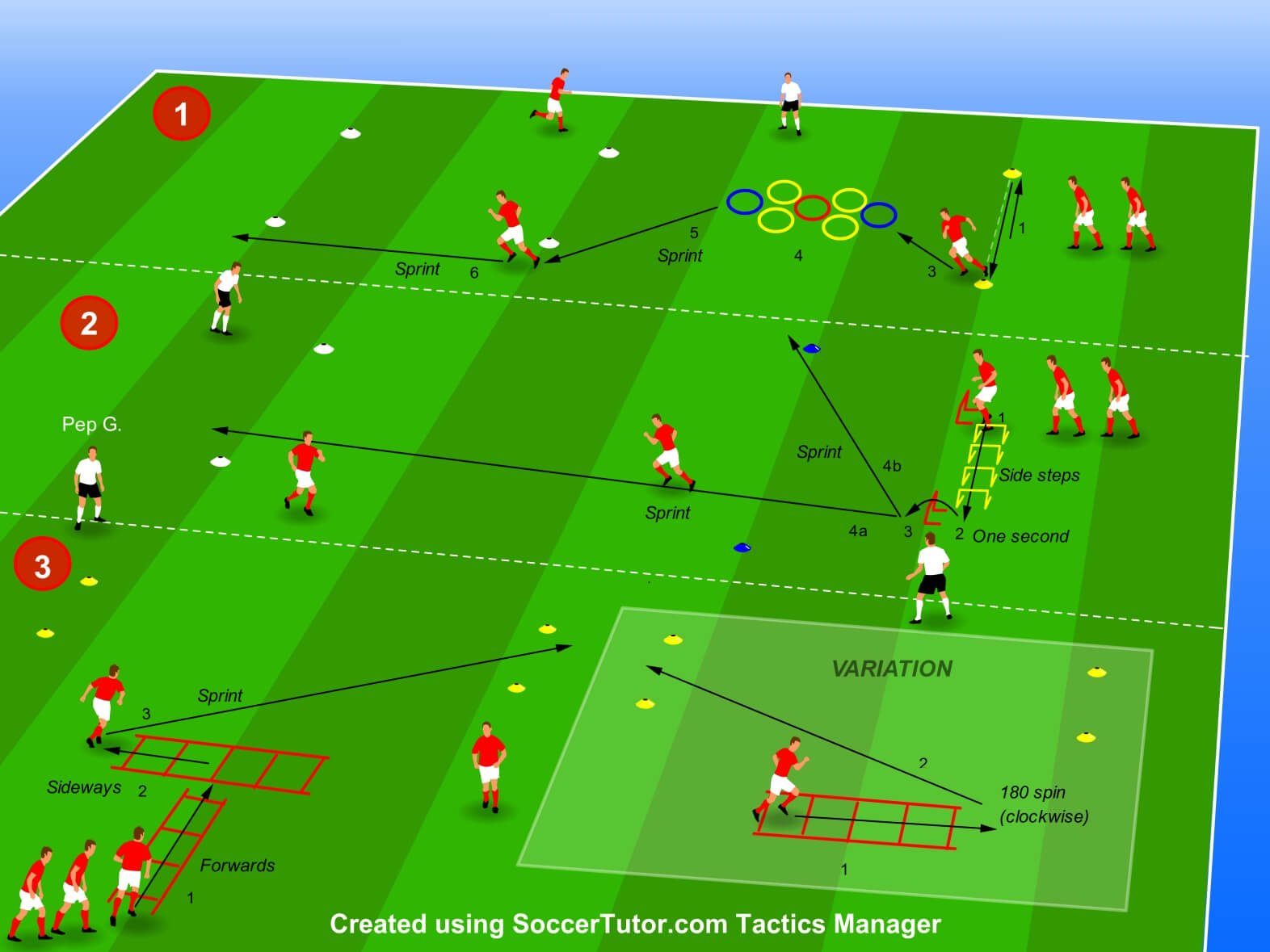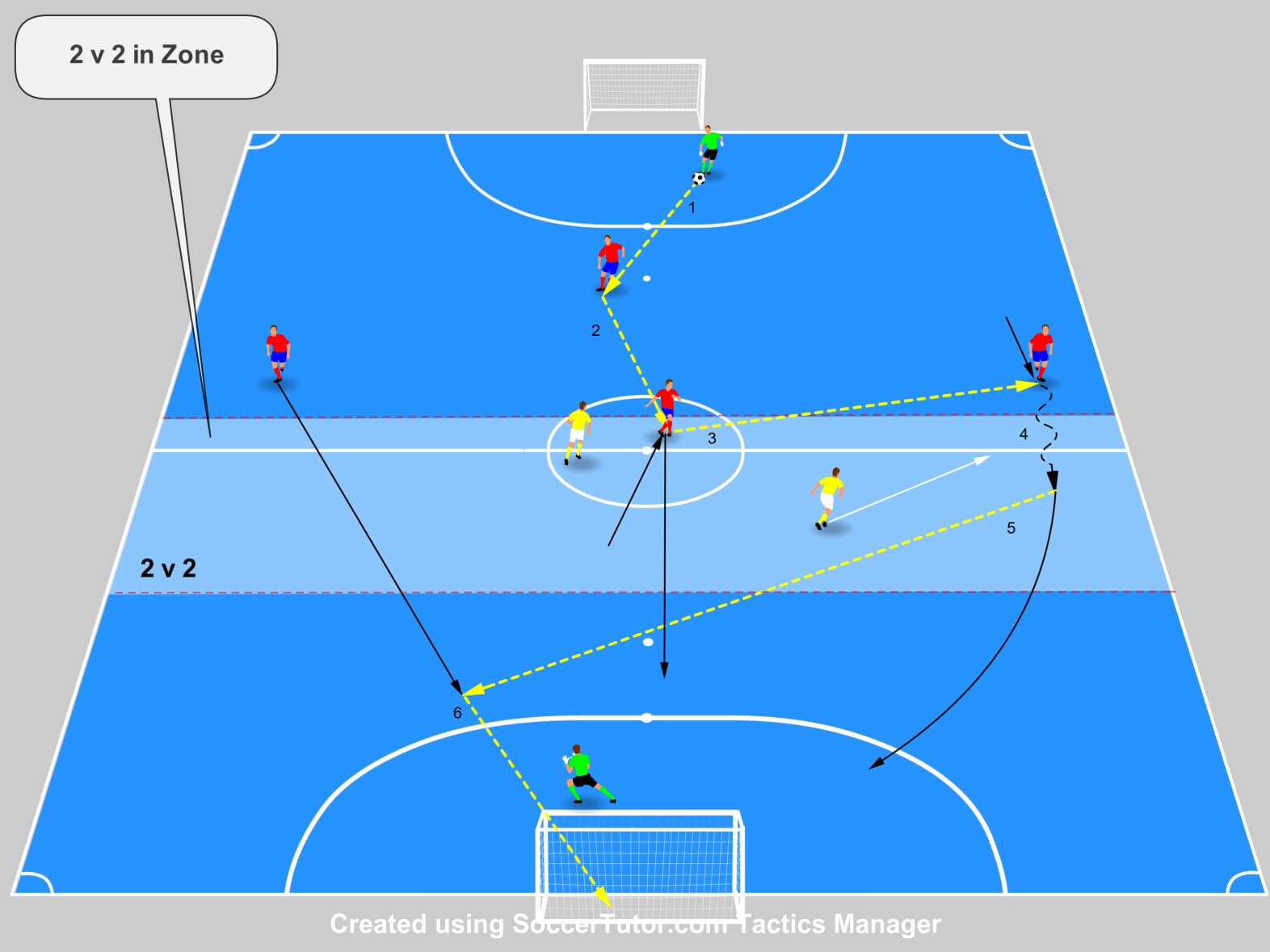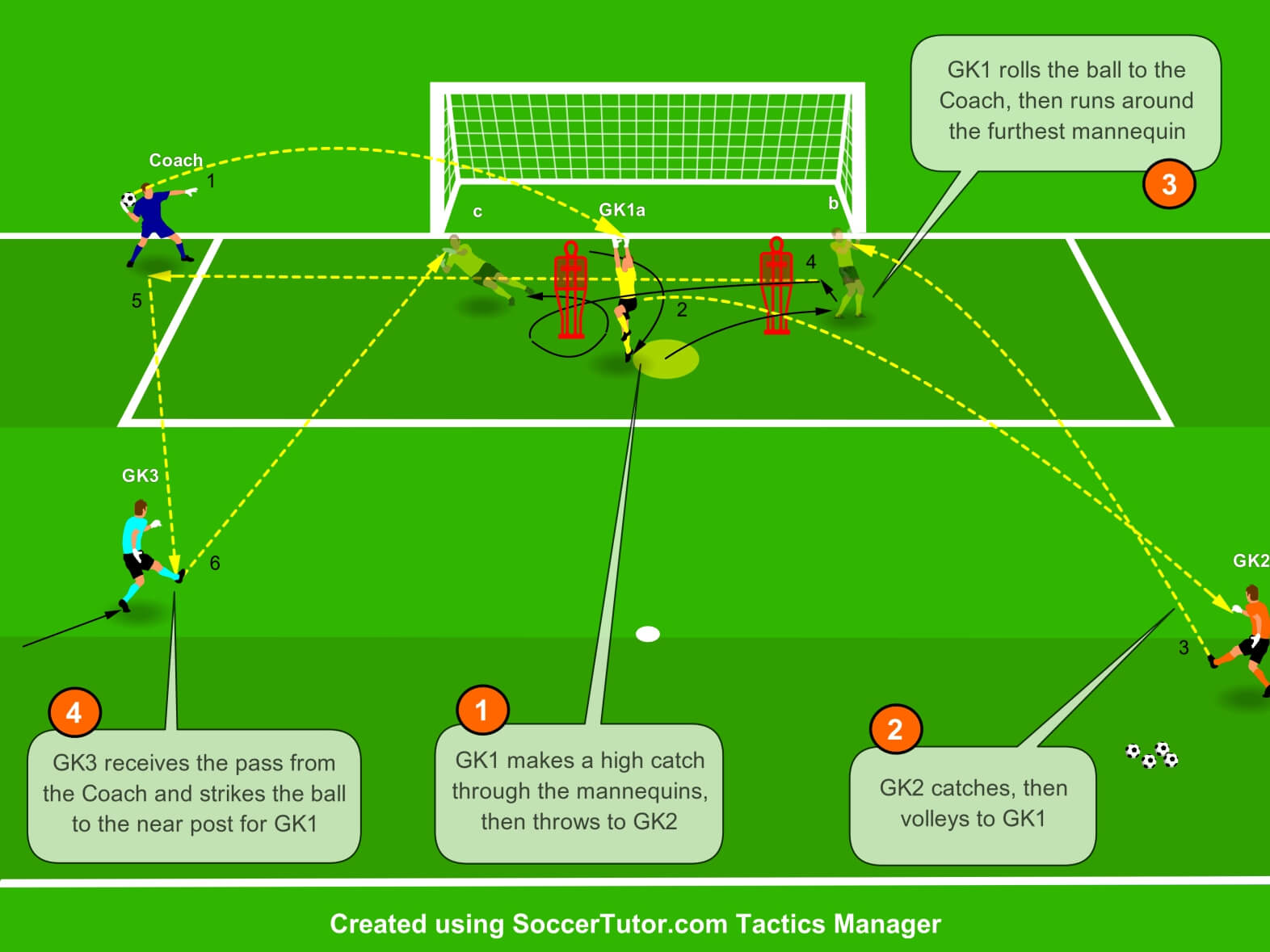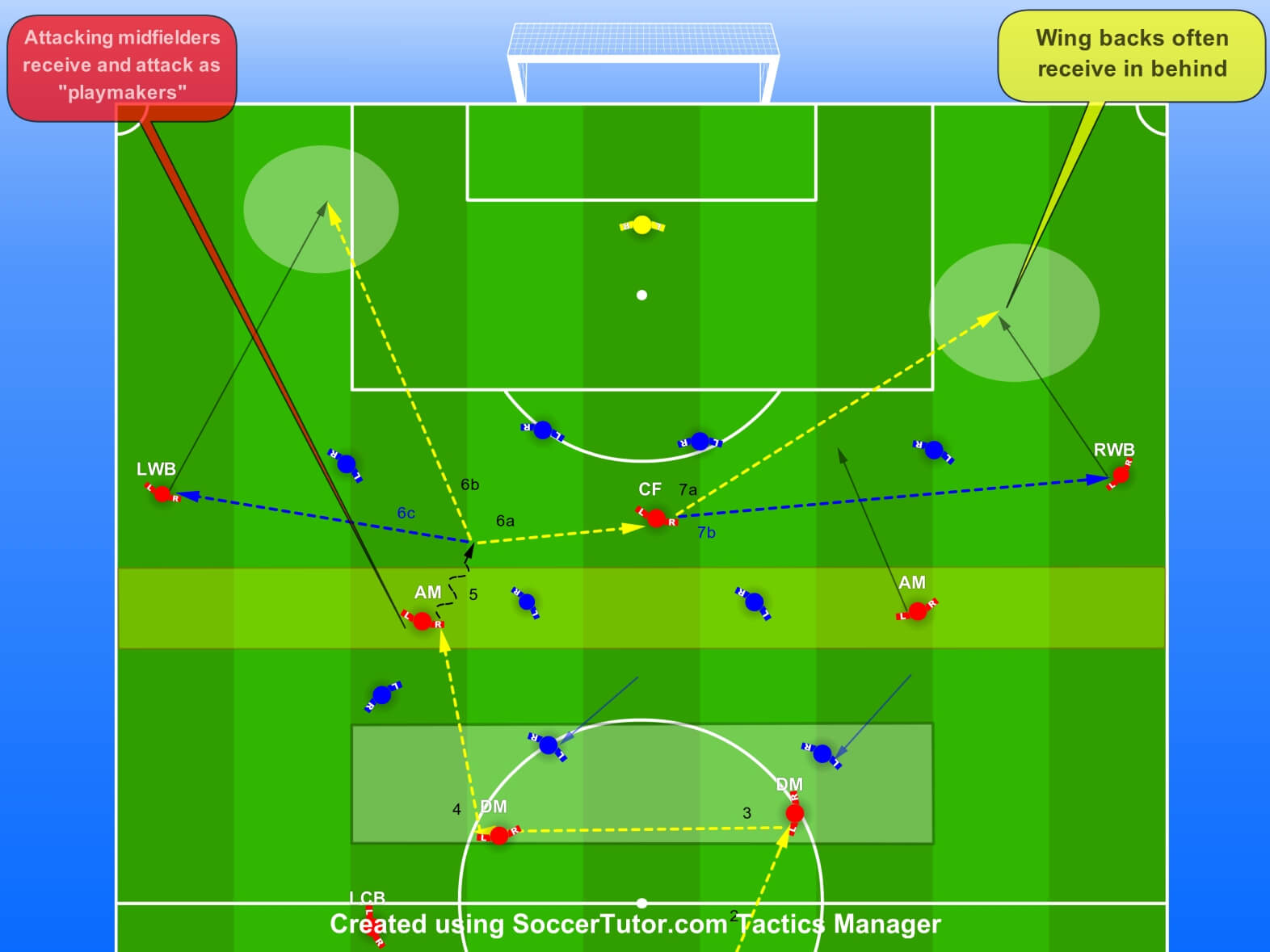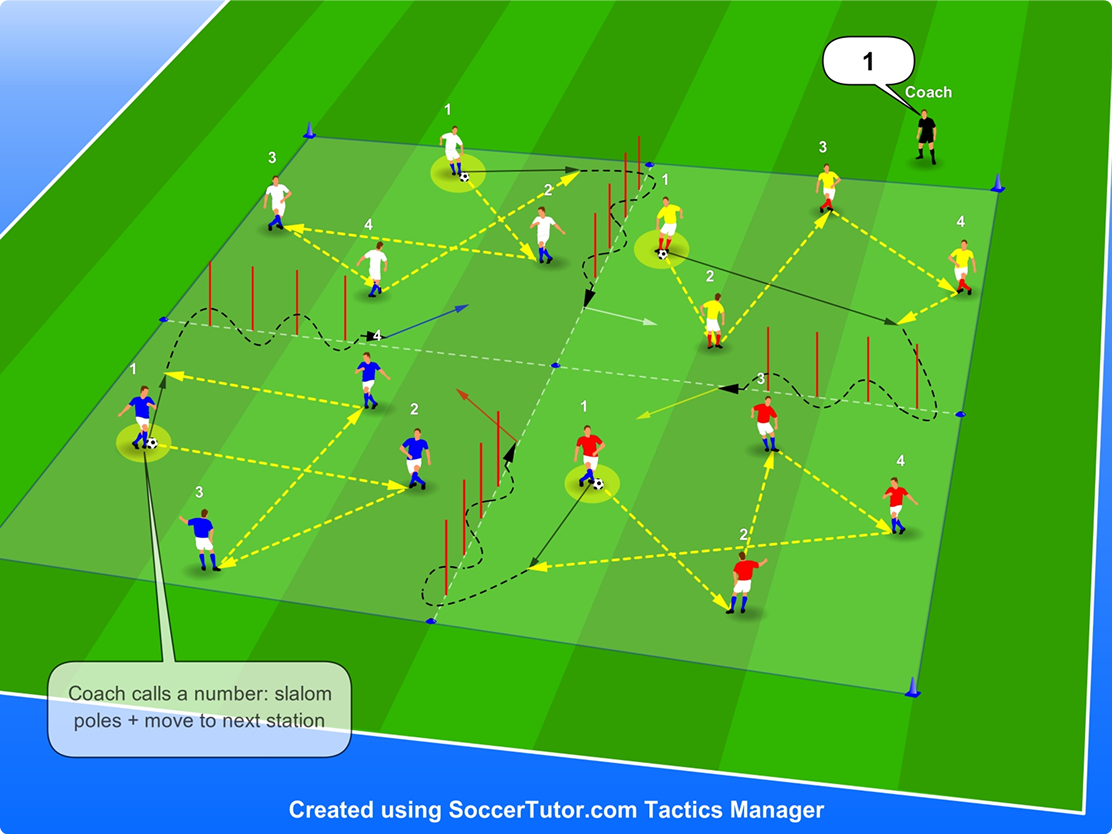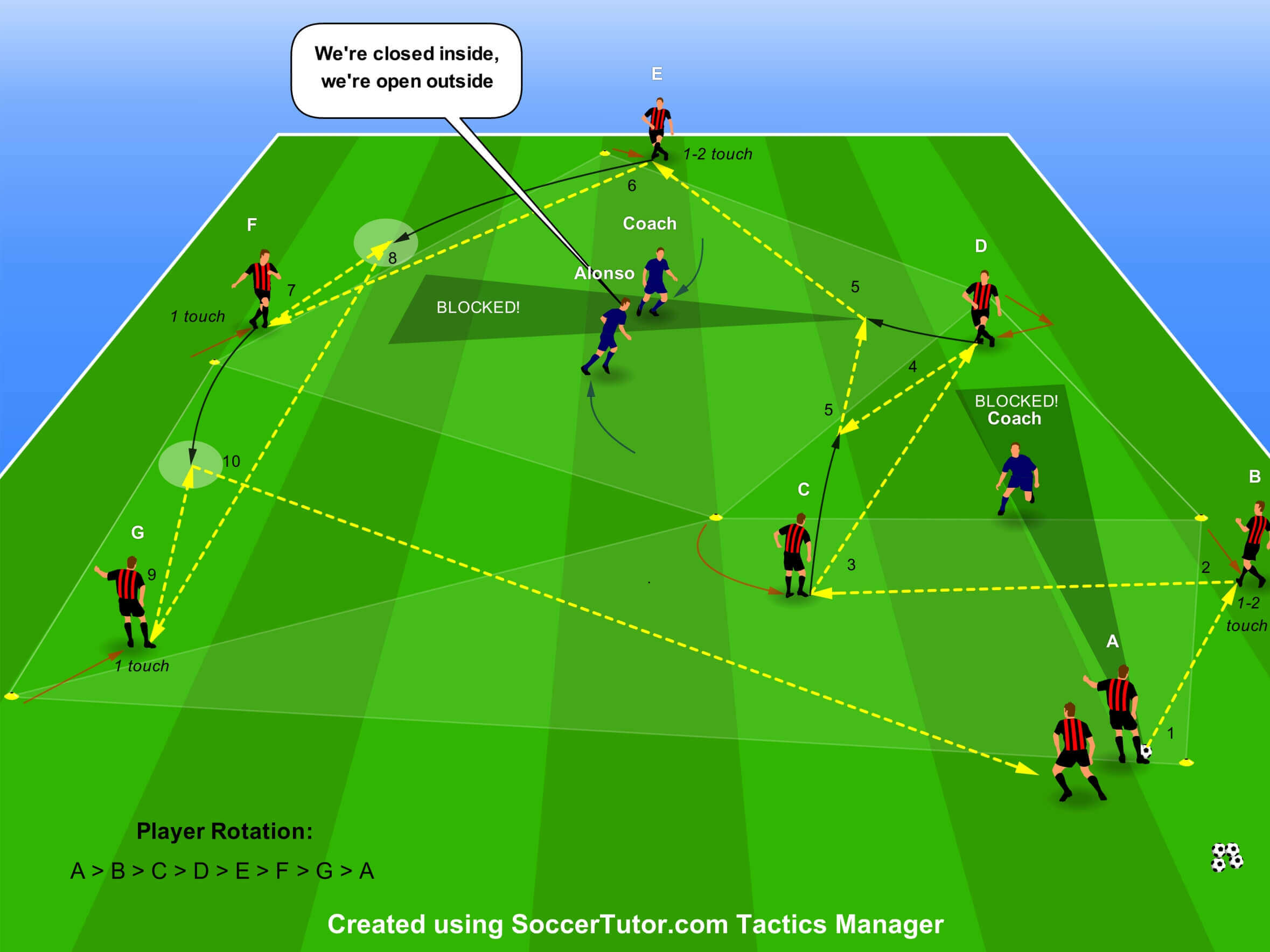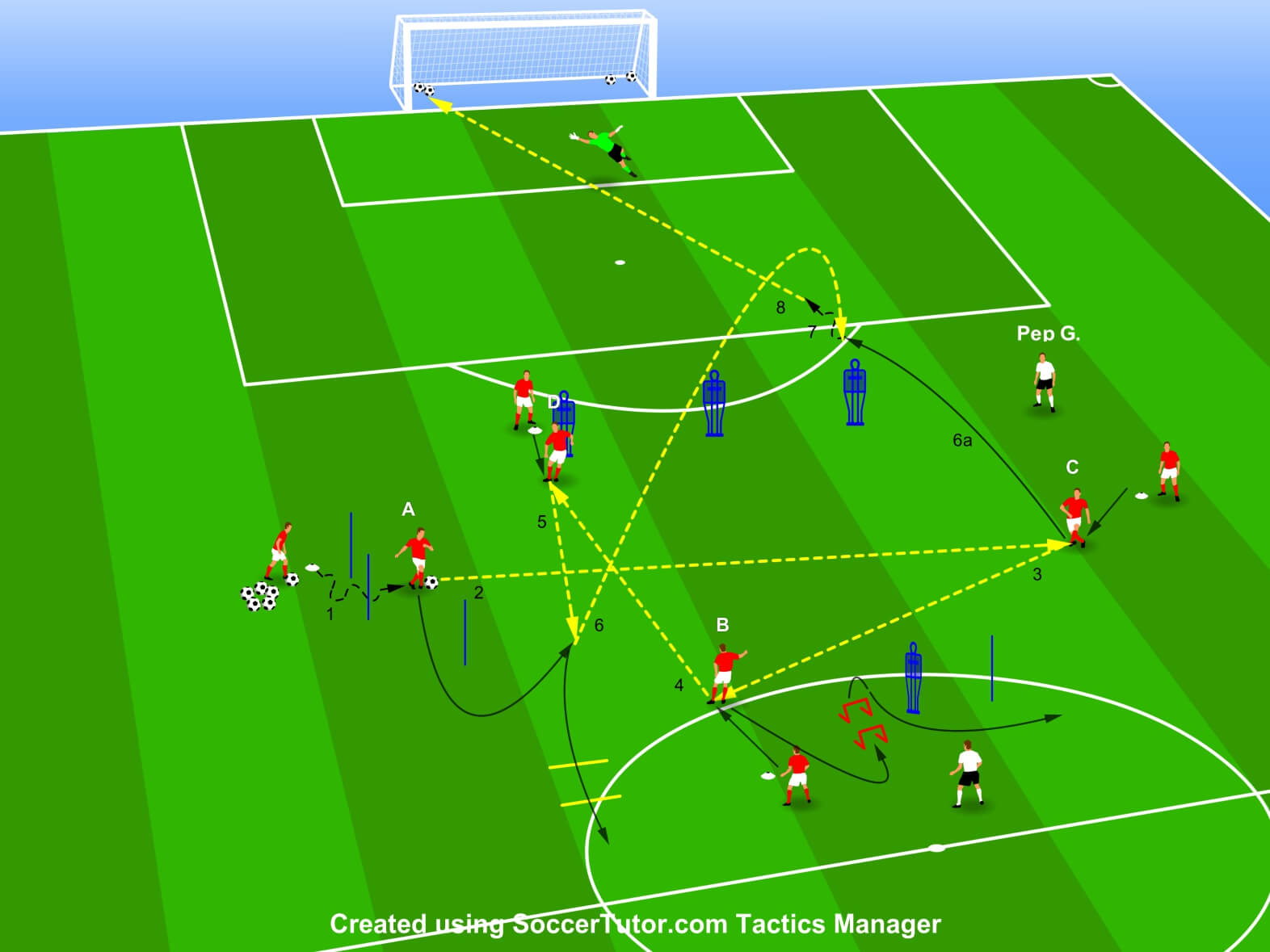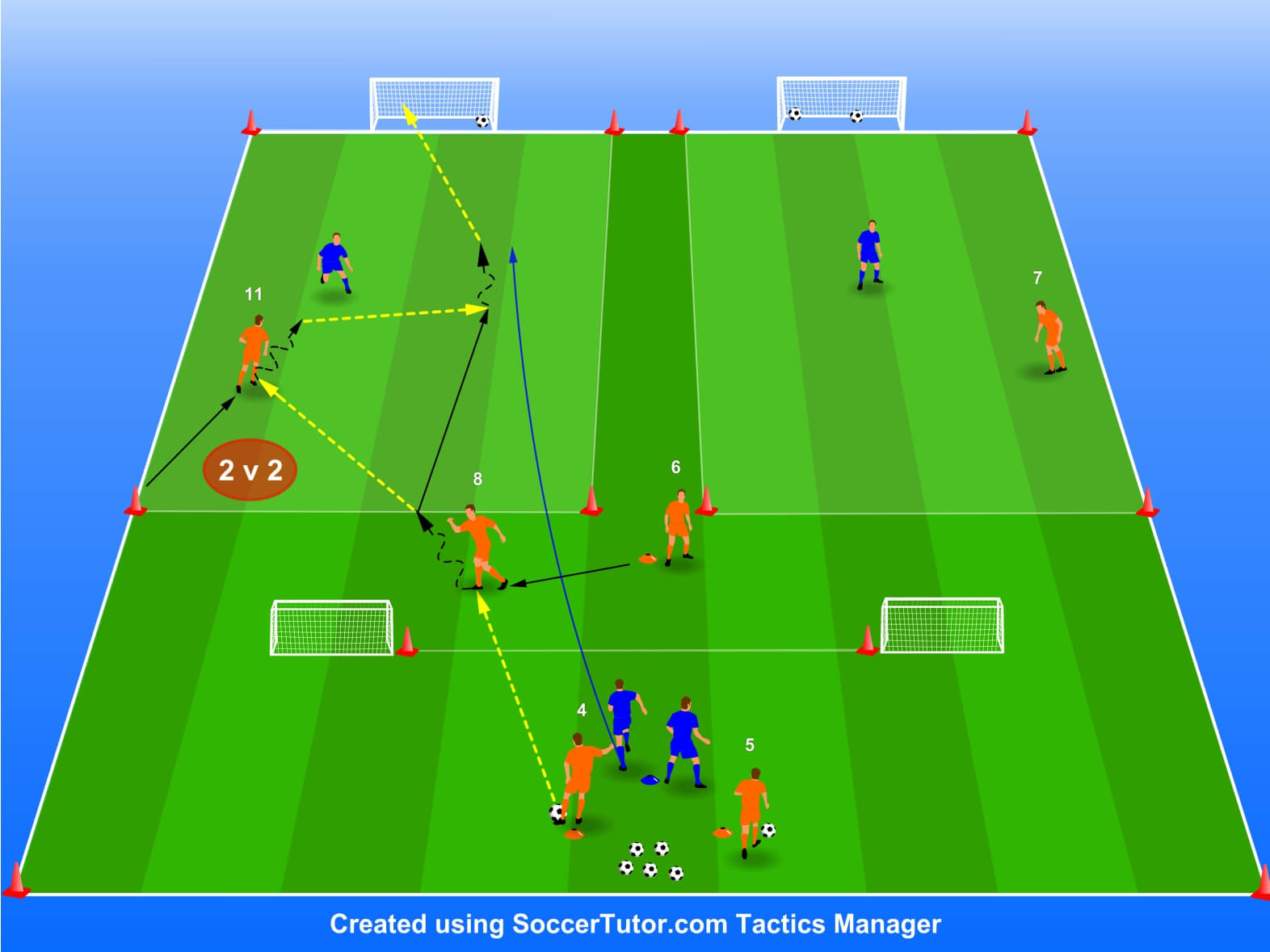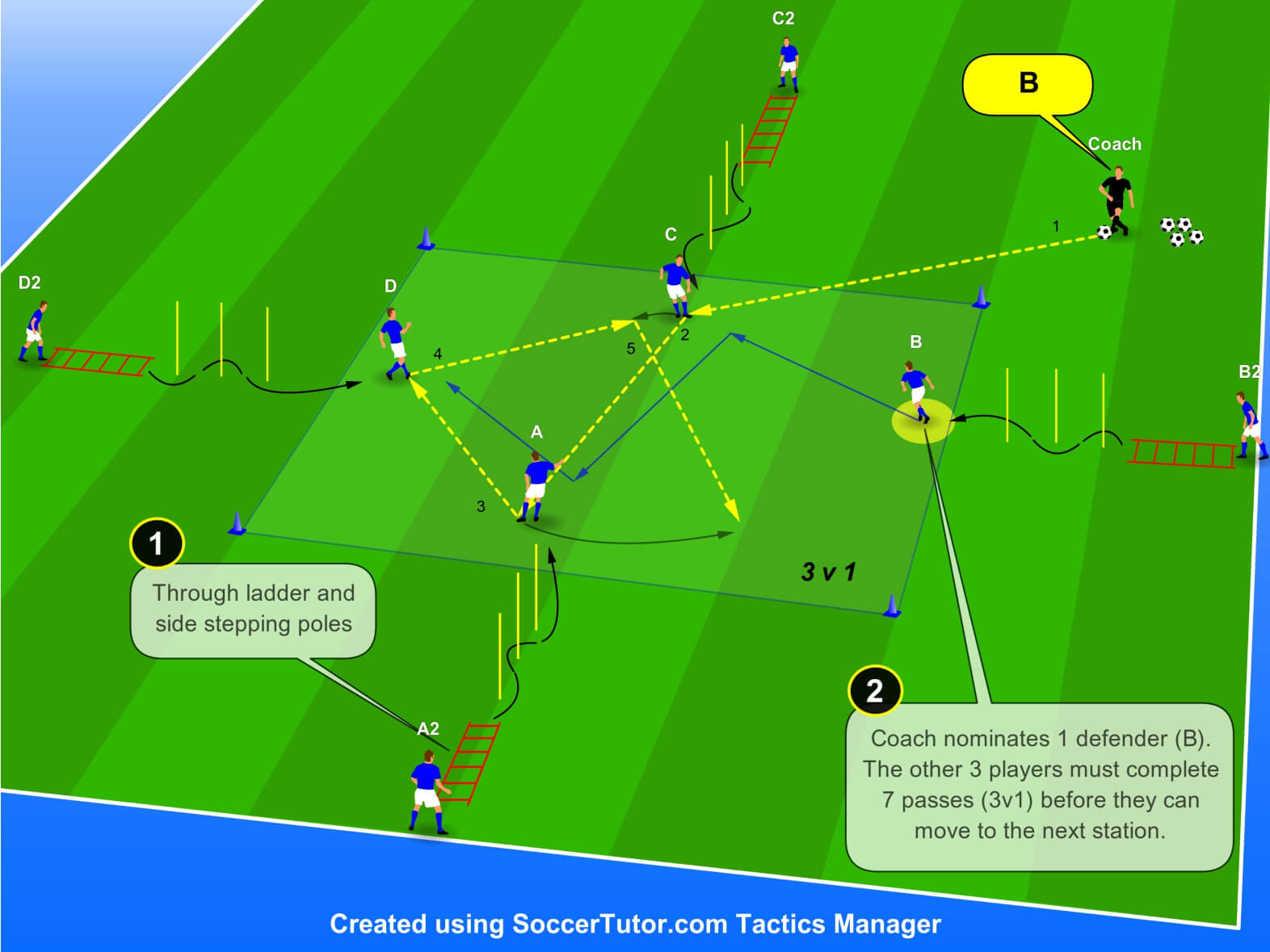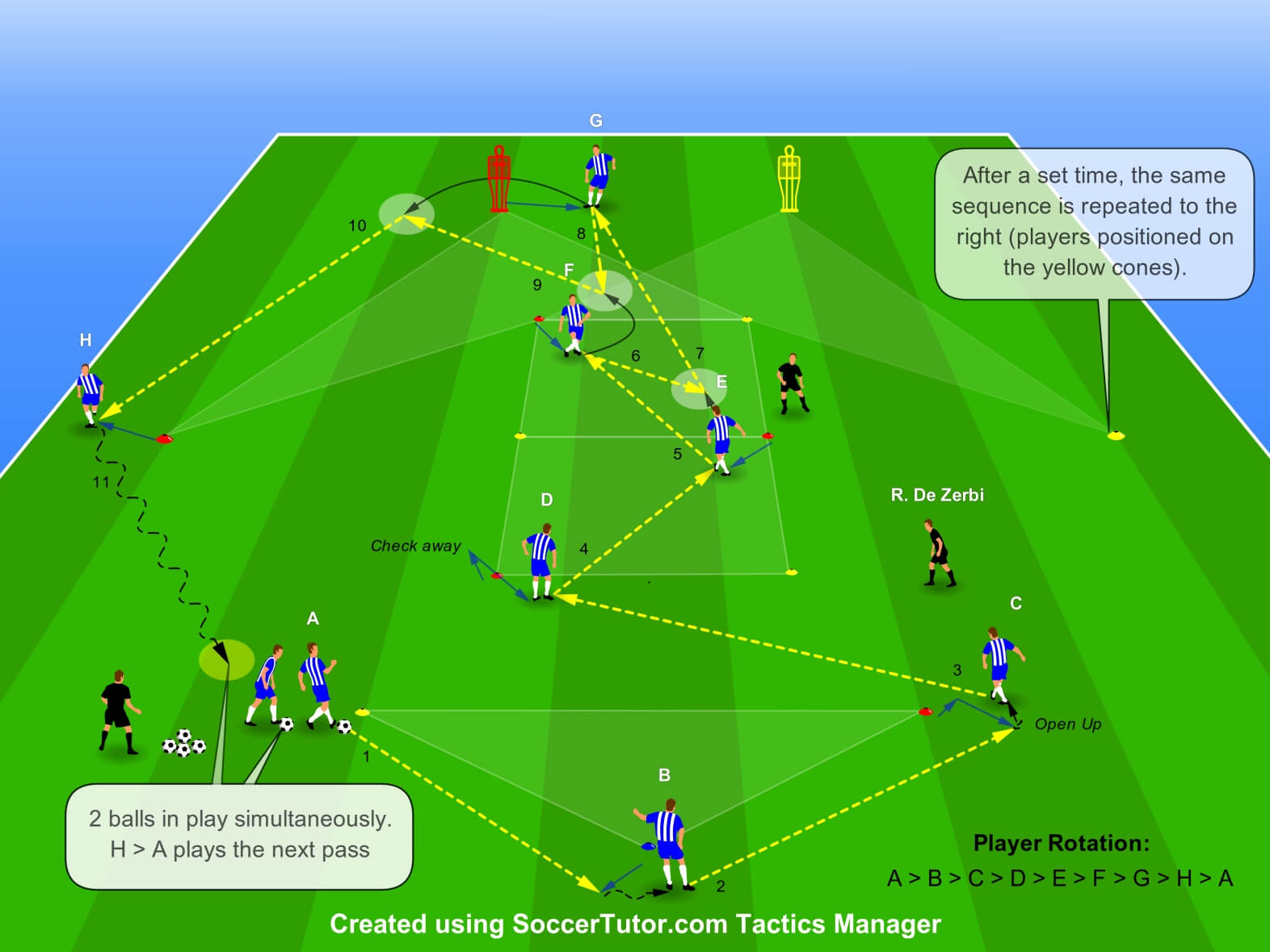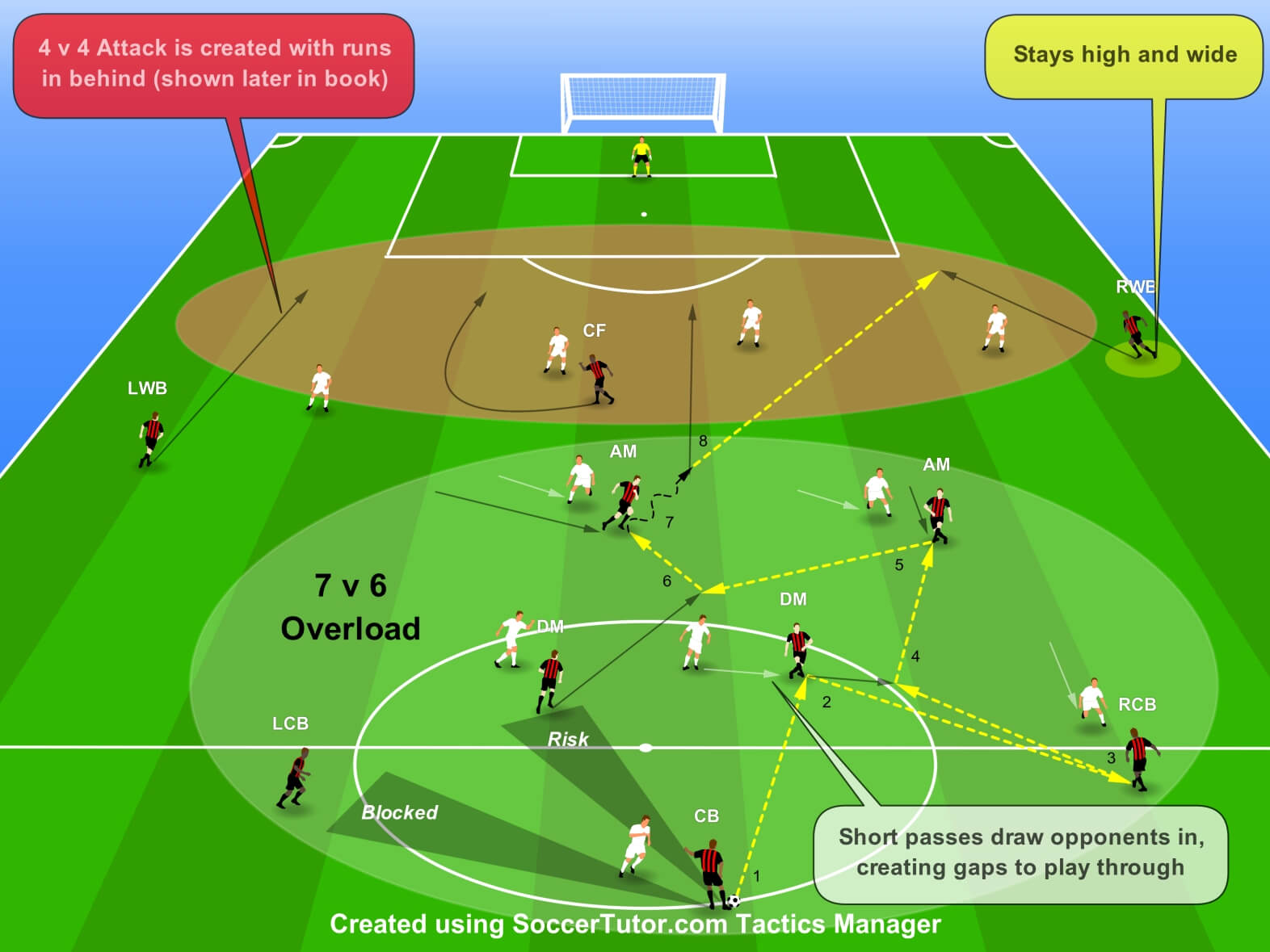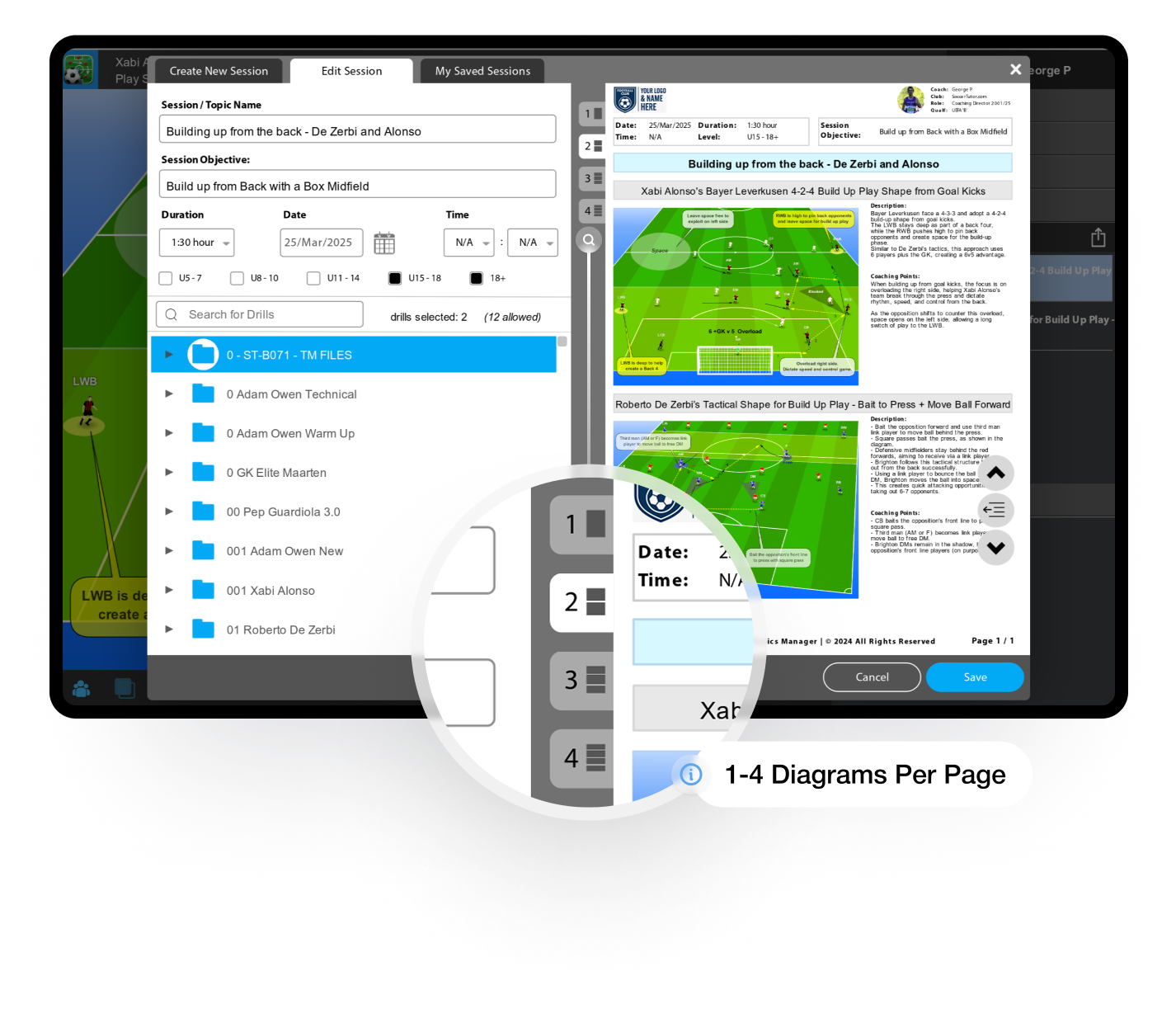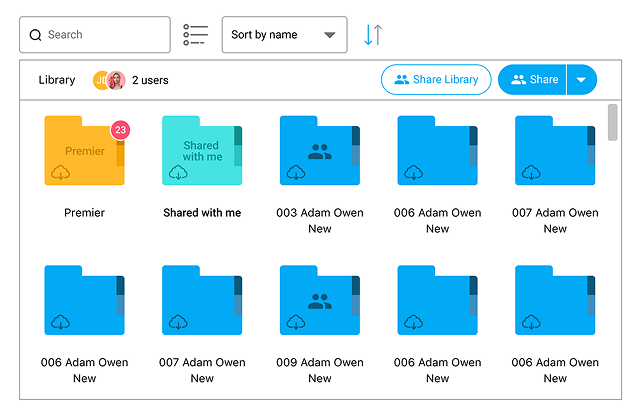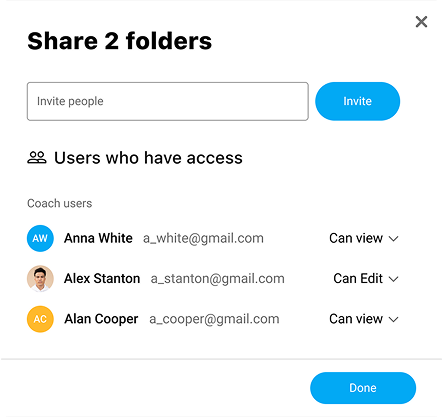Availability
Use Tactics Manager Anywhere — on Any Device, in 14 Languages
Works on All Your Devices
Available in 14 Languages
Features
Create Your Practices & Tactics in Minutes
Use drag-and-drop tools to build drills & tactics - quickly and easily
Features
Get a Full Library of Ready-Made Practices & Tactics
Created by top coaches. Covering all ages & topics. Fully editable & ready to use — saving you hours!
- 100s of proven ready-made practices
- U5 to Pro — all levels covered
- Drills and tactics by coaching topic
- Save hours of time - Instant Library
- Fully editable and customisable
- New Practices Monthly - keep for life
Features
Export Your Work —
Sessions or Practices
Export sessions or practices as PDFs — diagrams as JPEGs
PDF Export
For sessions or practices
- Plan sessions for season
- Flexible: 1–4 diagrams per page
- Auto-insert drill notes — saves time
- Export PDFs with your coach profile
- Add your logo: practices & sessions
JPEG Export
For individual diagrams
- High-resolution JPEG exports
- Crop before export to fit your layout
- Drop into your own custom templates
- Use for print, digital, & presentations
- Free for commercial use*
*As long as text at the bottom remains visible (in any language)
Features
All Your Coaching Files.
One Organized Library
Access anywhere. Backed up. Always ready.
Testimonials
Trusted by Coaches at Every Level of the Game
From grassroots to national teams - here’s why coaches rely on Tactics Manager

Steve Burns
Aston Villa FC U21's Coach"As a football club we have been delighted with Tactics Manager. It allows the coaches to plan their sessions in greater detail and gives the players visual aids to help them understand what they will be doing in training. The programme is very intuitive and the coaches think this is a great positive side of the software. The continuous updates show that the software is continuing to evolve and offers more every time”.

Leonardo Gabbanini
AFC Fiorentina Coach"Having used other apps, I consider Tactics Manager the best application software around, I use it daily to prepare training Sessions and for official matches with my team against other Serie A academy teams."

Hugo Ribeiro
SL Benfica U15 Goalkeeper Coach"Tactics Manager is an excellent football training software. Very simple to use, but at the same time simple, practical and functional with everything i need and perfect to create and organize my exercises, even for the goalkeeper training. In addition to all the functionality allows me to create videos for a better explanation to the keepers."

Keith Boanas
Head Coach Estonian Women’s national teams 2009-2016 | UEFA Pro licence | Coach Education Tutor"Having done so in the past I would like to congratulate the team at SoccerTutor.com on a fabulous and ever evolving product – There are many different session planning software products on the market and many are of a high quality. However where Tactics Manager stands out is in its excellent value for money – continued and unique support mechanisms – the constant search for improvements and new concepts to add to the programmes.
The ease of use is second to none and the fact that you can switch diagrams and information across to other programmes without difficulty is a valuable asset. Over the years of usage I have seen and been made aware of all updates which are provided as part of the initial purchase and registration.
The guys at Soccer Tutor are not only searching new things all the time themselves, they are open to the ideas and needs of customers like myself, so if there is something specific you feel should be added, they will give it due consideration and if its possible will research and add it.
The ease of use obviously means its quick and I highly recommend it for those of you on coaching courses for excellent presentation almost as fast as drawing it free hand. And of course club and academy coaches to build a library of session plans, for consistent use and sharing with others. So many options, so much versatility, I look forward to the next level of additions to this excellent product."

Alexandre Silva
Portugal National Team U21 Coach"Practical, intuitive, easy to use and time saving software! With Tactics Manager, planning drills and sessions is now easier than ever. Congratulations and keep up the amazing work."

Ivan Kepčija
Croatian Football Federation"Tactics Manager is a fantastic piece of software that quickly and easily allows for visualization of our coaching ideas. It has all the tools we need to neatly highlight the most important things even when creating complex exercises. We use it for formation planning, drawing of exercises and small-sided games for our internal exercise database. We chose TM as the software of choice in recently released Croatian Football Federation's curriculum and it was a big hit, as it was able to quickly transfer ideas to our audience – the coaches. Thank you Soccer Tutor for a great piece of software!“

Roger Arnott
Heart of Midlothian FC Academy Manager"As a club we have found your software the simplest and best platform for all of our coaching staff to prepare and develop their coaching programmes. That you once again."
Tactics Manager vs Other
Why Coaches
Choose Tactics Manager
See how we compare to other coaching software:
|
|

Tactics Manager |
Competitor 1 |
Competitor 2 |
|---|---|---|---|
|
One-Time Purchase (No Subscription Required)
|
|
|
|
|
Free Version Updates for Life
|
|
|
|
|
Works Offline on All Devices
|
|
|
|
|
Use on: Win, Mac, iPad, Android, Chromebook
|
|
|
|
|
Saved Files Stay Yours for Life
|
|
|
|
|
One-time cost for Additional Coach Users (Club)
|
|
|
|
|
Quick Editing: Player Action, Size, Rotation
|
|
|
|
|
Built-in Session Planner
|
|
|
|
|
Export: JPG & PDF High Quality
|
|
|
|
|
Your Coach Profile on Practice & Session PDFs
|
|
|
|
|
|
|
|
|
|
|
|
|
|
|
|
|
|
|
|
|
|
|
|
|
Multi-Language Support
|
|
|
|
Pricing
Choose Your Plan — Based on Coaches
Select how many coaches need access. Solo or team,
Pro or Premier — it scales with you
£0
1 Coach Only
What's included
* Available for 1 Coach Only
£69.99
£69.99 / Per Coach (One-time only cost)
What's included
£99.94
-
Pro (One-Time Payment)
£69.99 -
Premier (1 Year)
£99.94£79.96
Premier Add-on includes
* After 1 year, you keep Pro for life — renew Premier anytime
FAQ
Any other questions ?
2 computers (Windows, Mac, or Chromebook)
1 Tablet (iPad or Android).
You have full control to remove a device and register a new one anytime; it updates automatically.
Premier Plan is an optional add-on for Tactics Manager Pro (you need Pro to use it).
Pro includes:
• One-time purchase — yours for life
• All future version updates
• Unlimited saves to your local device
• 20 cloud saves
• 10 ready-made practices
Premier Plan (1-year subscription) adds:
1. Unlimited cloud saving — access your files across all devices
2. Add your logo to exports and PDFs
3. 240+ ready-made editable practices, with 10 new ones added monthly
4. Share & Collaborate – share practices, sessions, folders, or your full library (coming soon)
After 1 year, you can renew the Premier Plan or continue with Pro — no data lost, no restrictions.
Save 20% when buying both together.
Yes — you can upgrade to the Premier Plan or add additional coach users to your account anytime at a 60% discount. You’ll have full control to invite or remove coaches whenever you need.
Perfect for assistant coaches, teams, clubs, academies, or even football associations that want every coach working under the same account.
No — your saved files remain safe. If you’re on the Premier Plan with unlimited cloud saving, simply log in to Tactics Manager on any device to access all your saved practices and sessions. If you’re using the Pro Plan, your files are saved locally — and you can easily back them up or transfer them between devices.
Yes — Tactics Manager is built for coaches, not designers. It’s intuitive and takes just minutes to create professional drills and sessions using simple drag-and-drop tools. It also includes ready-made practices to save you time.
You’ll get free lifetime support via email, help desk, and live chat. We also provide quick guides and video tutorials to help you get started fast.
Yes — you can use Tactics Manager to create diagrams for public or commercial use at no cost, as long as the following conditions are met:
General Requirements
- - Each diagram must include or maintain the text: “Created Using SoccerTutor.com Tactics Manager.”
- - When exporting using the Export to JPEG (High Quality) feature, this text is added automatically.
- - If you crop or screen capture a diagram manually, you must re-add the same text yourself.
For Books, eBooks, or Magazine Publications
- - Include the text “Created Using SoccerTutor.com Tactics Manager” with each diagram.
- - On the imprint page, state that diagrams were created using SoccerTutor.com Tactics Manager.
For Online or Web-Based Use
- - Include or maintain the text “Created Using SoccerTutor.com Tactics Manager” clearly on each diagram.
- - Add a link to Tactics Manager.